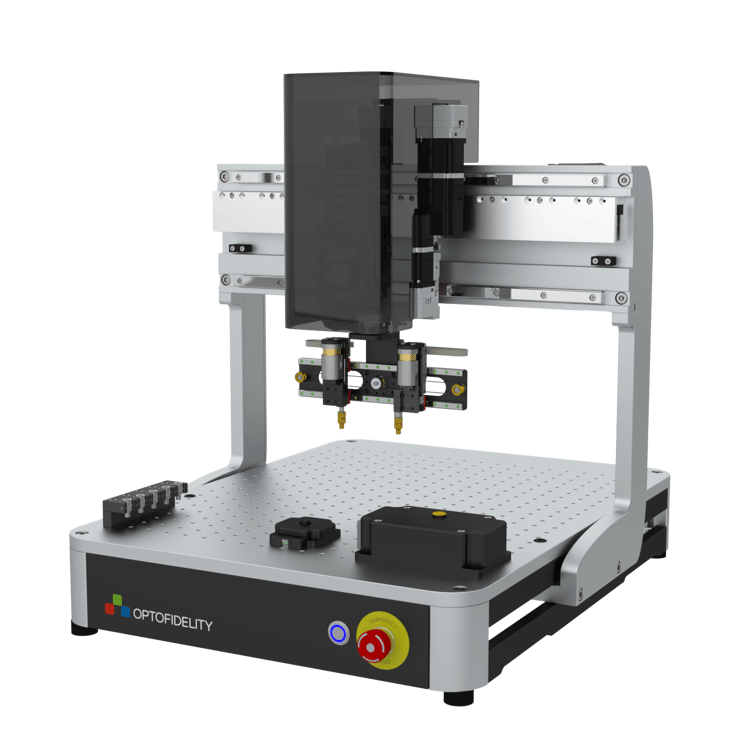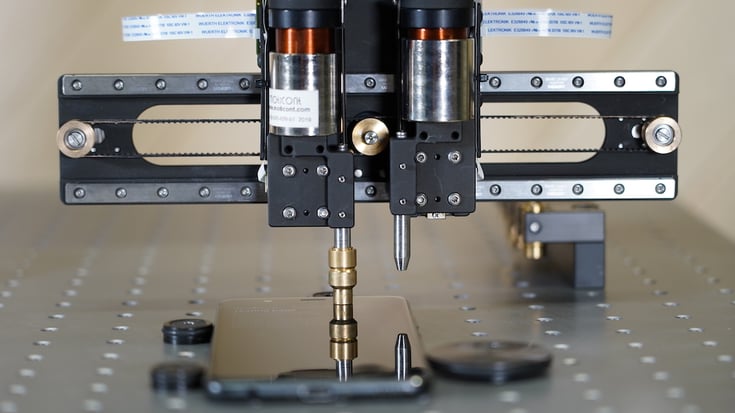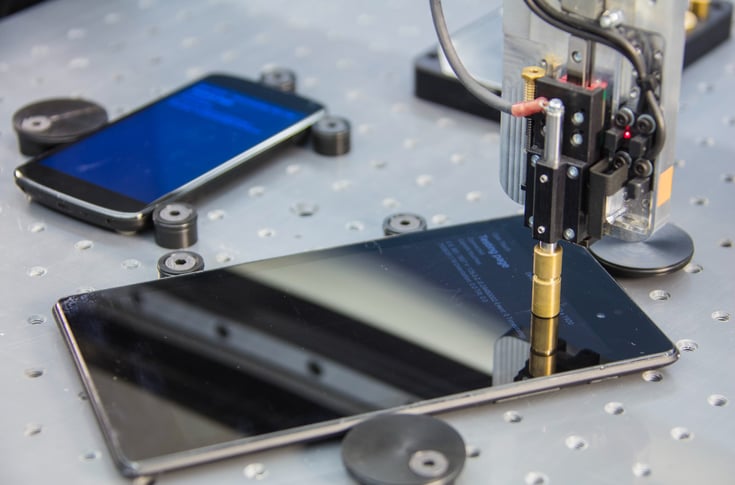OptoFidelity TOUCH
Functional and performance testing for touch displays, display components and assemblies
Fast and Accurate Touch Performance Testing
The default TOUCH test system is delivered with factory calibration for the camera system and for the motion control accuracy. The motion control accuracy of the delivered TOUCH test system is verified with an external measurement system supporting +/-25 μm accuracy.
It takes little time to deploy the TOUCH test system. The system delivery includes on-site system setup and training which enable users to start testing right away. Support services are available to provide any needed guidance and help for further usage of the system.
Interested in measuring touch performance testing with a stylus? Read more about Touch Panel, UI and Stylus Testing or go directly to the OptoFidelity Stylus product page.
Benefits
Ready made, high accuracy tool for measuring touch UI quality and usability
Comprehensive test coverage for touch development and quality assurance
Flexible and efficient test and measurement software
Provides reliable and repeatable test results data
Comparable results from the chipset level to the final product level
Supports reliability testing with 24/7 test automation
Supports automated touch testing for continuous integration
Modularity and available options enable system development
Test Features
OptoFidelity TOUCH is used for measuring the performance of the following human-like gestures on any touch device:
One
-finger gestures: Tap, press, swipe, drag, double tap, multi tap, circle and path
Two
-finger gestures: Tap, swipe, pinch (zoom in/zoom out) and rotate
Multi
-finger gestures: Tap and swipe
Test Metrics
Touch Accuracy
i.e. the accuracy of the tap gesture position reported by the touch panel compared to the programmed position of the tap
Touch Jitter
i.e. variation in detected touch screen coordinates while finger is motionless or drawing a straight line
Touch Linearity
i.e. how accurate the touch panel coordinates are compared to the actual, programmed position of the linear swipe gesture
Touch Reporting rate
i.e. the frequency of reporting in the touch panel
Touch Resolution
i.e. the smallest increment of position change that the touch panel is reporting
Touch Latency
i.e. the level of delay between the tap gesture and receiving the related touch event (touch panel level test)
Touch Sensitivity
i.e. the level of signal received from the touch sensor (touch panel level test)
See TOUCH in Action
This video shows OptoFidelity TOUCH in action. If you're interested to discuss about TOUCH, its modularity and how it can be integrated with any test station follow the link below, send us a message and we'll take it from there!